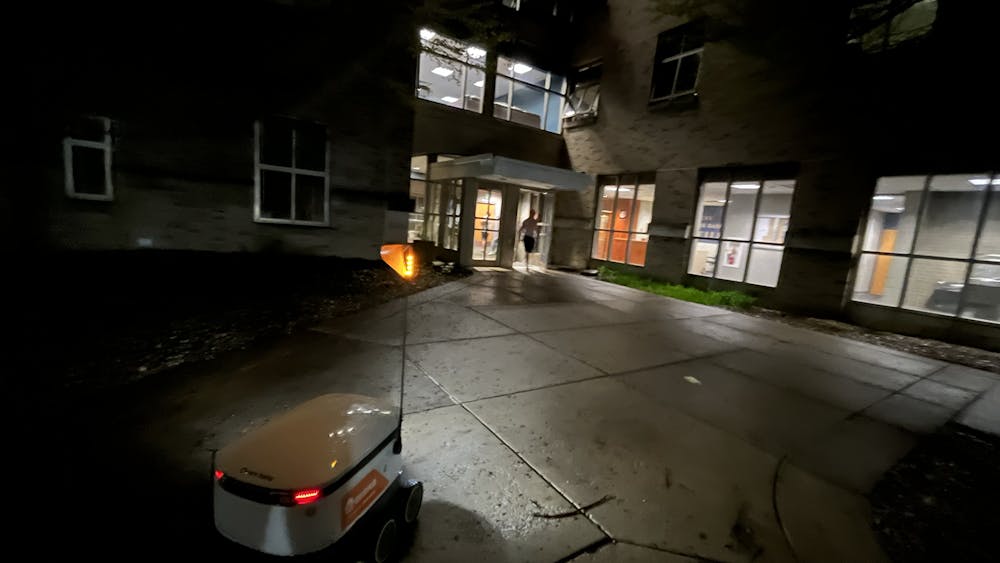From lab and classroom equipment to hallway computers and residence hall printers, Technology Enhanced Learning Spaces is responsible for devices used every day by students and faculty.
Learning Spaces Manager Brian Burchett said the group's goal is to make technology at Notre Dame accessible and easy to use.
"The name Learning Space is intended to convey the idea that teaching and learning can take place anywhere. It could take place in a lounge or out in the hallway," he said. "But it doesn't have to be physical space. It can be a virtual space, too."
With a focus on registrar-scheduled classrooms and adjacent hallways, Burchett said the group works with both fixed and portable technologies. Over the past few years, Learning Spaces has increased the amount of technology available in classrooms.
"There are slightly more than 150 registrar classrooms. Of those classrooms, we have fixed technology, like ceiling monitors and projectors, in about 130," he said. "A few years ago, we would have only had 60 percent of the rooms with technology. Now we're over 80 percent."
In the 20 remaining "low-tech" classrooms, faculty members are still able to use portable equipment, Burchett said.
"We don't want them to feel cut off from technology if they're scheduled in one of those rooms," he said.
In the classrooms with fixed technology, the professor operates equipment through a control panel. Their choices include the lectern computer, an individual laptop, a DVD player and a document camera. With each use, Learning Spaces records statistics in a database for analysis.
"It's not surprising that the most overwhelmingly used device in the classroom is either the Windows computer that is provided or the laptop a professor brings," Burchett said. "The document cameras will probably be used more because this year we completed a multi-year project of outfitting rooms with those."
Document cameras are versatile as they enable professors to act spontaneously with less preparation. Professors can use them to display objects onscreen without having to insert a photograph into their power point.
Burchett said Learning Spaces has noticed a desire to incorporate music in classes.
"We have more faculty now who want to bring their iPod and plug it in to play music. One professor used the document camera to display a musical score while playing the symphonic piece," he said. "Students could then visually see the standard notation while hearing the music."
Burchett said faculty often asks for enhancements, with multiple projectors being among the most requested.
"When we visit other schools like Purdue, we notice that it seems to be a trend to have more than one projector and more than one screen," Burchett said. "We think that will be something that will happen here over the next three to five years as well."
With multiple screens, a professor might continue one static display, such as a power point, while simultaneously running a dynamic video or simulation on another. Burchett said only a few classrooms on campus allow this, but he predicts a shift to multiple screens in other classes in the future.
An experimental multiple-screen classroom is located in the basement of DeBartolo Hall, Burchett said. Eight displays line the walls, with four more hung in the center from the ceiling. Eight computers are connected to these screens and the remaining space on the walls is painted with white-board paint to enable further freedom in spatial use of the room.
"The idea is that there isn't a front or back of the classroom. The professor can route anybody's computer to any screen, to all 12 screens or a combination," Burchett said. "The furniture moves so that the room can be rearranged."
Upon walking into the class, one section of the whiteboard reads, "Do not erase!" Scrawled underneath are comments left by faculty and students who have used the room. Burchett said that feedback from both sides is extremely valuable.
"We want faculty feedback, but students often are the best evaluators of whether faculty are using technology effectively. I think everyone, whether you're at a conference, training session, or class, has been subjected to death by PowerPoint," he said. "There's so much more that can be done with technology."
To gather this information, Learning Spaces conducts surveys. One quick way to give feedback is through Student Government, who meets with Learning Spaces on a regular basis.
"And of course, people can always contact me directly if they want to, either by phone or in my office," Burchett said. "If I'm in my office, come on in and tell me what you think."