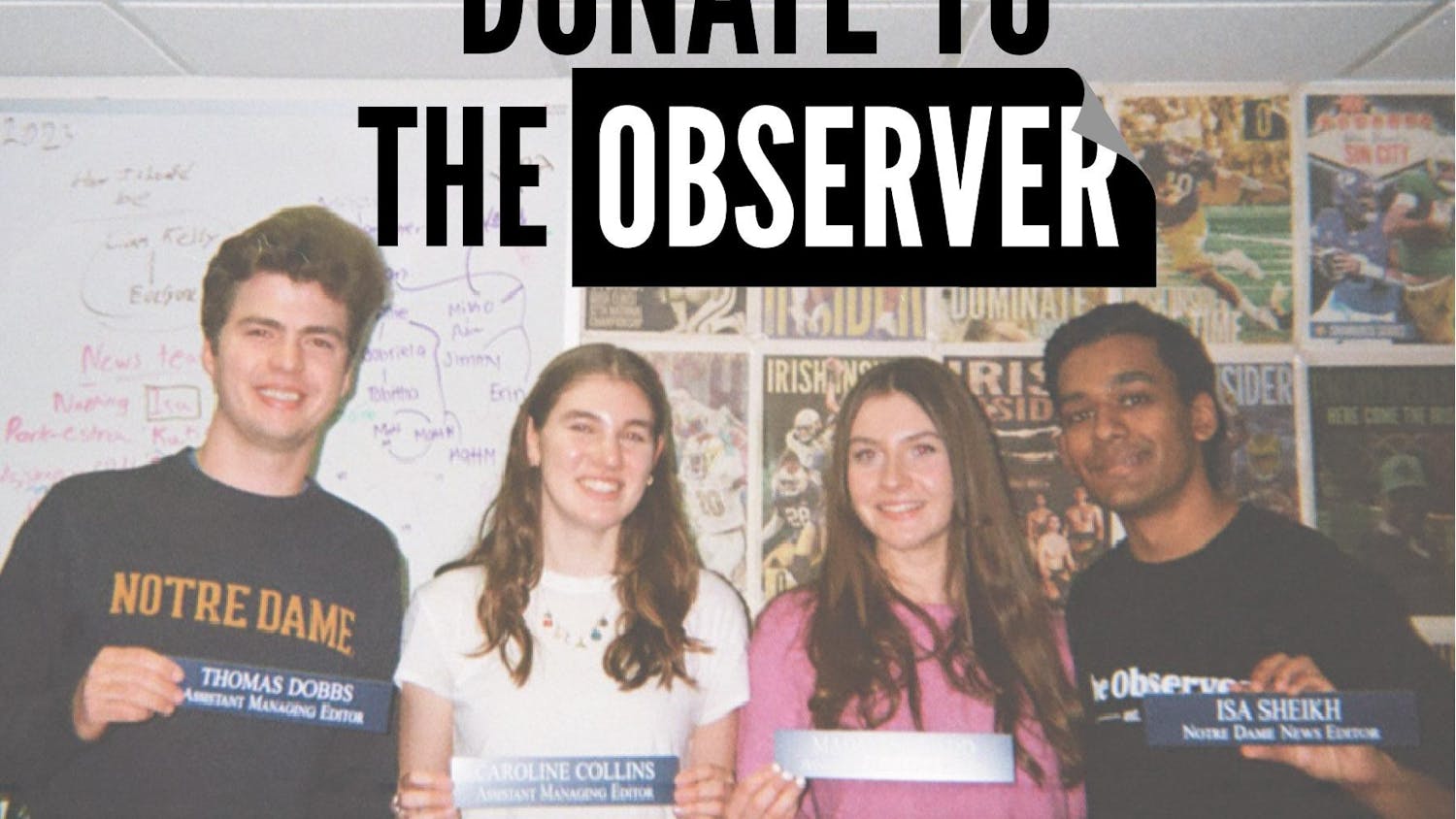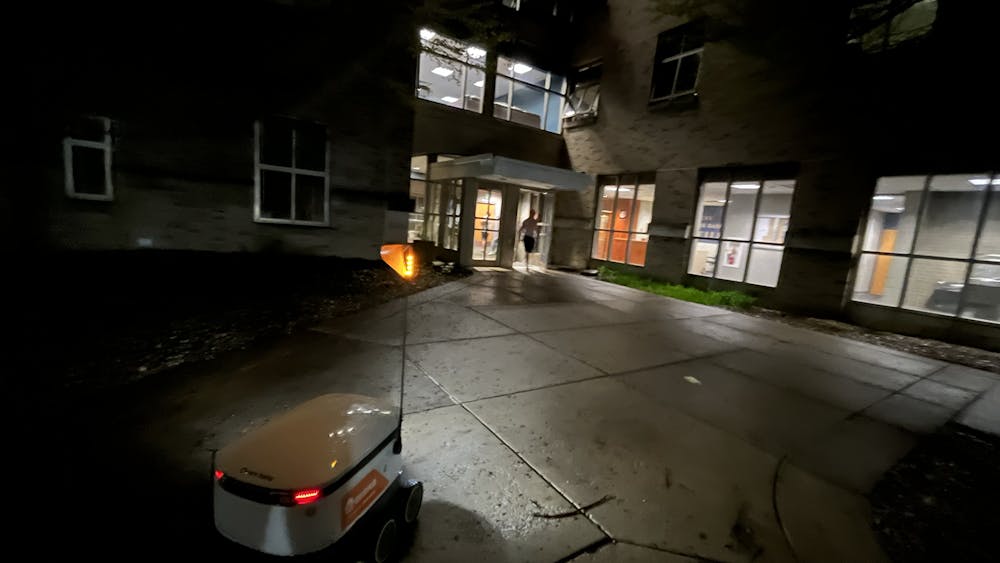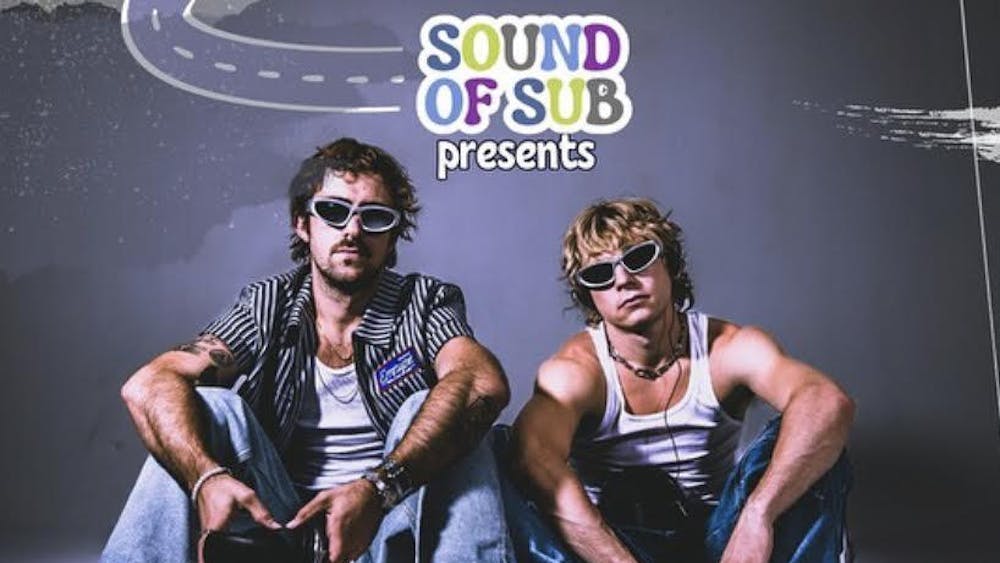While studying in the library last Thursday night, I decided to go on Reddit for a quick study break to look for any interesting news. I found something about an iOS bug that causes a crash when a certain Telugu character is sent to other devices through various apps ranging from the default Messages app to Facebook Messenger. As a computer science major interested in these kind of unique bugs, I decided to try it and sent myself a text containing the character. Fortunately, nothing happened, and my iPhone kept working as before. This made me even more curious, and I wondered whether or not this bug report was legitimate.
Now, don’t do what I did. Without giving it a second thought, I sent this character to a group chat containing more than 10 people. Within seconds, my friends who were there with me at the library asked me what I did and told me to fix their phones.
Turns out, when you send the character (in this case, via SMS), it automatically crashes the Messages app. No matter how much you try to open the app, it keeps on quitting. My guess as to why my phone was not affected was because my iPhone was not updated to iOS 11. However, all my other friends were on the latest operating system, meaning I basically disabled the texting feature on all of their phones.
I should have looked for a potential fix before I sent the character because there really wasn’t one. Although there is an option to update your phone to a beta version of the next iOS 11 update, it was complex and requires a lot of steps. This is when I realized I had messed up. My friends would have to reset their phone to factory setting to restore their texting functionality or else give it up until the next update is released, which could take weeks. Fortunately, after messing around with the bug a bit more, we found a nearly perfect solution.
When you open the Messages app, there is a small delay shortly after the app tries to display the character and then abruptly quits. During this delay, you have to quickly press the back button so that you land in the list of contacts displaying the last message you have received or sent. The app will probably quit again, so open it again, and in the second attempt, slide the contact that sent the character to the left for the delete button to appear. Quickly press delete. Unfortunately, this will get rid of the entire chat history. Thankfully, in my case, my group chat was just filled with memes, so there wasn’t much to lose.