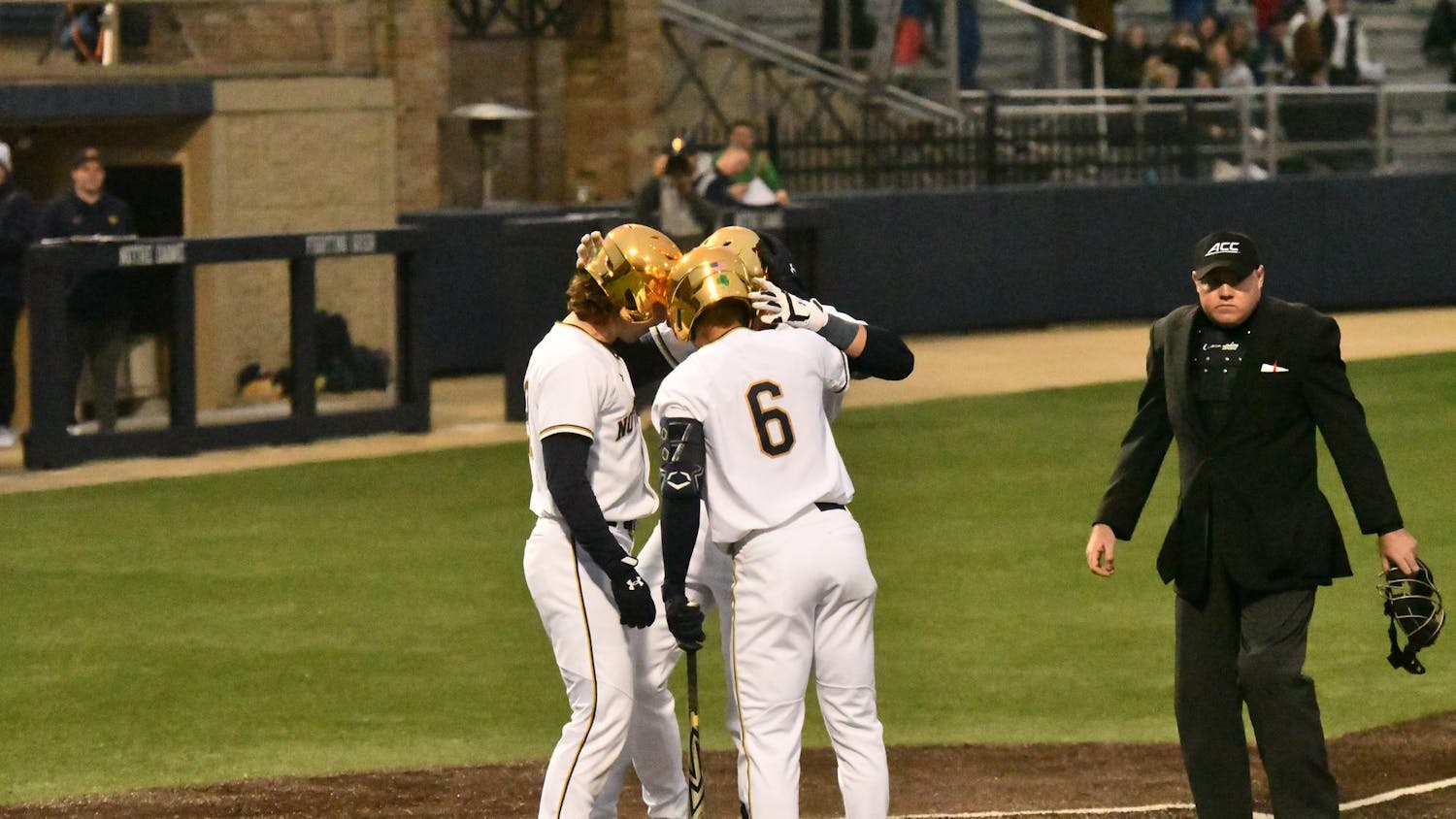I personally love Madden — an unpopular position I know. I love being able to build up my beloved Carolina Panthers up to being a Super Bowl Champion. In the past, seeing Cam Newton, CMC, Greg Olsen and Luke Kuechly hoisting the Lombardi rewarded the hard work of roster building, scouting and game-planning.
However, I know Madden is not a super popular video game; you need only go on Twitter to see the complaints of people who play the video game.
I understand the complaints, the game never really seems to change graphically, and at best, you pay upwards of $60 to purchase a simple roster update.
But there was always something thrilling about navigating Cam Newton into the endzone against Tom Brady’s Patriots to win the Panther’s first-ever Super Bowl. That feeling of triumph made me love Madden and think of it as the pinnacle of NFL gaming.
That was until I downloaded a mobile game called Retro Bowl onto my iPhone in the middle of the COVID-19 lockdowns.
The Basics
Retro Bowl is a love letter to old-school pixel games. It does not try and compete with Madden graphically; instead, it opts for old-school pixel graphics.
Opening the app will take you to a screen with five different save options; click the new game button, and you are taken to a screen welcoming you to Retro Bowl. From there, you can add your coaching name and pick your favorite team. You are given the option of starting with your favorite team. I opted to go random for the sake of the column and was given the head coaching job at Jacksonville.
After being shown around your front office and roster, you get to head down to the practice facility, where you learn to do all the essentials: passing, running, scrambling, diving, kicking. Everything you need to know to run the offense. But the best part of Retro Bowl? Its simplicity. To pass the ball, all you need to do is pull back on the screen to control power and move up and down to control where the ball goes. Running is just as easy; you need only hand it off to the running back and then swipe side to side to avoid defenders. Need a yard to get that first down? All you have to do is swipe forward.
The offensive pre-snap is straightforward. You don’t pick a play beforehand: retro bowl simply gives you a play. You do have the option to audible out of it depending on the situation or the defense. But it’s not a problem if you don’t understand the Xs and Os of football.
Retro Bowl makes it pretty easy to learn. You’ll learn how to read the defense, to know how they’re defending you and how to beat it. While you don’t play on the defensive side of the ball, that does not relieve you of some responsibility, which brings me to the next aspect of Retro Bowl: the front office experience.
The Front Office
The front office, like most things in Retro Bowl, looks nice and simple. The first thing you’re likely to notice is your Coordinators. You have one for offense and one for defense. You can improve them throughout the season, and I highly recommend you do. The higher tier ones have special abilities that can help you and the players, and the higher the tier, the better your non-star players play. You also have access to your draft picks, team morale and salary cap indicators. You can’t control them from your front office screen, but they are valuable information.
Besides your coordinators, you have access to your stadium, training facilities and rehab facilities. The stadium condition will help to dictate your fan happiness levels — and that happiness level matters. Fans are the primary way you can earn in-game currency besides purchasing it. Your training facilities are how you level up your players faster. So if you have a young stud who might be your franchise QB, the odds are good you want to max that facility. The rehab facility allows your players to maintain their health after their game and recover from injury. It sounds like the Ravens neglected that one.
Another great thing Retro Bowl has found a way to do simply is roster construction. You don’t have to worry about managing a full 53-man roster with a practice squad. At most, you have to manage twelve players.
The Players
These twelve players are your “star players,” the critical parts of your franchise. I recommend 1 QB, 2 WR, 1 TE, 1 RB, 1 OL, 1 K and then a 2-1-2 defense (DL-LB-DB). Any position you don’t fill will become a regular player — a player who isn’t very good but is serviceable.
Diving specifically into the players, they too are pretty easy to deal with. All players have four attributes; two are specific to their position (throwing strength and accuracy for a QB), and then there is speed and stamina that apply to every position. You can level these attributes up each time a player levels up.
But how do you get these players? Well, you can draft them for one. In Retro Bowl, you have a three-round draft that allows you to pick any of the players available; you don’t have to worry about other teams stealing that WR you’ve had your eye on. Players are rated on a scale of one to five stars, and you can scout them to see their full potential enabling you to avoid a major bust. You also have the option of buying them via CC (Coaching Credit), the in-game currency you get after each game (based on how much the fans like you). Those free agents are pretty expensive but well worth it; they are typically five-star caliber players.
The actual games themselves are enjoyable. You have the option to play one, two or three minute quarters on four different difficulty settings: easy, medium, hard and extreme. If you’re worried about the length of the three minute option, remember you only play offense, so the time when your defense is on the field goes by quite quickly.
I have loved my time playing Retro Bowl, and I genuinely hope anyone reading this will go and give it a try. If you like sports games, Retro Bowl is right up your alley. Retro Bowl isn’t a complicated game, and it isn’t trying to be. The simplicity is what enables it to be so fun.